Do you find yourself spending too much time on administrative tasks instead of focusing on growing your business?
A skilled executive assistant with a well-structured daily checklist can transform your productivity and free up hours in your day!
This guide explores how an effective executive assistant manages daily responsibilities to maximize your time.
Pro Tip: If you’re a busy executive, entrepreneur, or board member who needs high-level support without hiring full-time, ProAssisting can help. We match principals with remote executive assistants who have years of experience supporting C-level executives. Schedule a free consultation to discover if our service fits your needs.

Why a Daily Checklist is Essential for Executive Assistants
A daily checklist serves as your assistant’s roadmap for consistent success. It creates a framework for tracking recurring responsibilities without letting important details slip through the cracks.
In the entertainment industry and beyond, assistants once maintained physical “phone sheets” for their principals.
As business communication shifted from calls to digital channels, these tracking systems became more sophisticated tools: digital checklists, want-to-do lists, priority lists, reply trackers, and project management systems.
Unlike comprehensive project management software that tracks everything, a checklist concentrates on the specific, regularly occurring tasks that keep your office running smoothly.
When your assistant maintains an effective daily checklist, they can:
- Maintain consistency in their support, ensuring your priorities are always addressed.
- Prioritize effectively during hectic periods when multiple demands compete for attention.
- Transition smoothly between various responsibilities and projects.
- Free up mental space for anticipating your needs and solving problems proactively.
- Demonstrate reliability to you and other stakeholders in your organization.
For you as an executive, this translates to fewer dropped balls, more proactive support, and the confidence that routine matters are being handled efficiently.
Practical examples of what your assistant might include on their daily checklist:
- Sending you an end-of-day email previewing tomorrow’s schedule so you can prepare mentally.
- Managing correspondence and distributing important mail when it arrives.
- Coordinating office services like cleaning and maintenance.
- Performing routine tasks that maintain your productivity and focus—like booking personal appointments if you empower your EA as a personal assistant.
With experience, your assistant might internalize many of these routines, keeping their checklist mentally rather than on paper.
But whether it’s a formal document or an intuitive system, a well-structured daily approach allows them to support you across all five performance multiplier areas:
- Business partner
- Chief of staff
- Project manager
- Assistant/scheduler
- Personal assistant functions

Essential Tasks for an Executive Assistant’s Daily Checklist
When thinking about what your assistant should track daily, it’s important to understand that a true assistant workflow is more fluid than a simple checklist.
What your assistant really needs is an evolving priority list that they constantly work through with you.
The calendar forms the foundation of this priority system. Your assistant should ensure the calendar is in order for the current day, the remainder of the week, and most likely the remainder of the month.
This is a constant moving target since your priorities and projects change daily, affecting everything from travel plans to personal responsibilities.
Rather than viewing the day as one overwhelming list, top-performing executive assistants typically organize their workflow by timeframe.
Here’s a breakdown of how your assistant might structure an effective daily routine to support you:
Morning Tasks (First Hour)
These are the tasks they’ll tackle first thing in the morning:
- Review your calendar for the day – Double-check meeting times, participants, and requirements.
- Send you the day’s overview – A morning email summarizing the day ahead helps you prepare mentally.
- Process overnight emails – Flag urgent matters requiring your attention and begin organizing responses.
- Check for calendar conflicts – Address any double-bookings or travel time issues before they become problems.
- Prepare meeting materials – Gather or distribute documents needed for morning meetings.
- Touch base with you – Have a quick check-in to review priorities and any overnight developments.

Mid-Morning Tasks
These are the next things to do after the first hour:
- Process mail and deliveries – Sort, prioritize, and distribute as needed.
- Update project trackers – Keep tabs on ongoing initiatives and next steps.
- Follow up on pending items – Chase responses needed from yesterday’s action items.
- Prepare for afternoon meetings – Organize materials, confirm attendees, check technology.
- Manage incoming communication – Continue monitoring emails, calls, and messages.
Afternoon Tasks
After lunch, activities include:
- Check tomorrow’s calendar – Begin preparation for the next day’s activities.
- Process expense reports – Keep financial matters current.
- Coordinate with team members – Ensure alignment on projects and initiatives.
- Follow up on meeting action items – Document and distribute notes, tasks, and deadlines.
- Manage travel arrangements – Book, modify, or confirm upcoming travel plans.
End-of-Day Tasks
Tasks EAs usually close down before starting the next day:
- Prepare final daily brief for you – Summarize accomplishments and highlight pending items.
- Create tomorrow’s priority list – Organize the most important tasks for the next day.
- Confirm tomorrow’s schedule – Send final calendar confirmations if needed.
- Clean up your workspace – Organize physical and digital files for a fresh start tomorrow.
- Review performance goals – Assess productivity and make adjustments for tomorrow.
This framework should be customized to reflect your specific needs and organizational requirements.
The most effective fractional executive assistant systems change organically through your working relationship rather than following a rigid structure.

What to Expect From a High-Level EA Daily Checklist
Understanding what a high-level EA can accomplish in a workday helps you recognize the full scope of support available to you. A seasoned EA undertakes daily tasks that support you across the five performance multipliers simultaneously.
For example, they could be handling email correspondence for clients (chief of staff), while also planning your forthcoming family trip (personal assistant).
Here’s how a high-level EA helps you reclaim your time:
- Proactive Morning Preparation: Exceptional EAs ensure they’re already three steps ahead before the executive’s day begins. They quickly scan the overnight emails and prioritize urgent matters that need your attention.
- Strategic Calendar Management: High-level EAs understand how to play calendar Tetris, including rescheduling meetings based on urgency/importance and coordinating with attendees to ensure everyone’s prepared. Your EA could also leverage their executive assistant superpowers to realize you are burnt out and create buffer time between high-intensity meetings to let you decompress.
- Communication Triage: Expect your EA’s daily checklist to include communication management, as they decide what needs your immediate attention and what can wait. They may then use calls for urgent matters, SMS for medium priority, and email for issues that can wait until the following day.
- Scanning the Horizon for Upcoming Deadlines: An EA’s daily routine includes following up on projects you’ve delegated and updating you and other relevant stakeholders on progress. This forward-looking project tracking keeps you from being blindsided or scrambling at the last minute.
- Preparation for Tomorrow’s Success: Elite EAs don’t just clock out at the end of their shifts. Part of their daily routine is to check what was accomplished and what needs to be followed up on the next day, including how it affects the schedule. This daily wrap-up ritual gives you a concise summary of your day, which helps you mentally transition out of work mode.
Download our book, “The 29-Hour Work Day,” for insights on how to leverage your executive assistant’s daily checklist to support your performance multipliers better, so you can reclaim up to 15 hours weekly.

Best Tools for Executive Assistants to Enhance Productivity
For maximum productivity, your assistant should primarily use the tools you’re already comfortable with.
When they work within systems where your muscle memory and understanding are already in place, you’ll get far better results.
If your assistant tries introducing new tools that aren’t on the first screen of your phone, the chances of getting timely responses from you drop considerably.
The most effective approach is for your assistant to:
- Meet you where you are technologically
- Become an expert at your current systems
- Only then suggest targeted solutions with clear benefits: “I think I have a suggestion that will solve this frustration you’re experiencing.”
This measured approach to technology is especially important nowadays, where there are countless productivity tools.
Many executives get enticed into trying a new tool each week to see what sticks.
This creates a cycle where you and your assistant “continually try new tools, try new tools, try new tools and nothing will stick because there will always be something that says it can do it better.”
Holding off on this cycle usually yields better results.
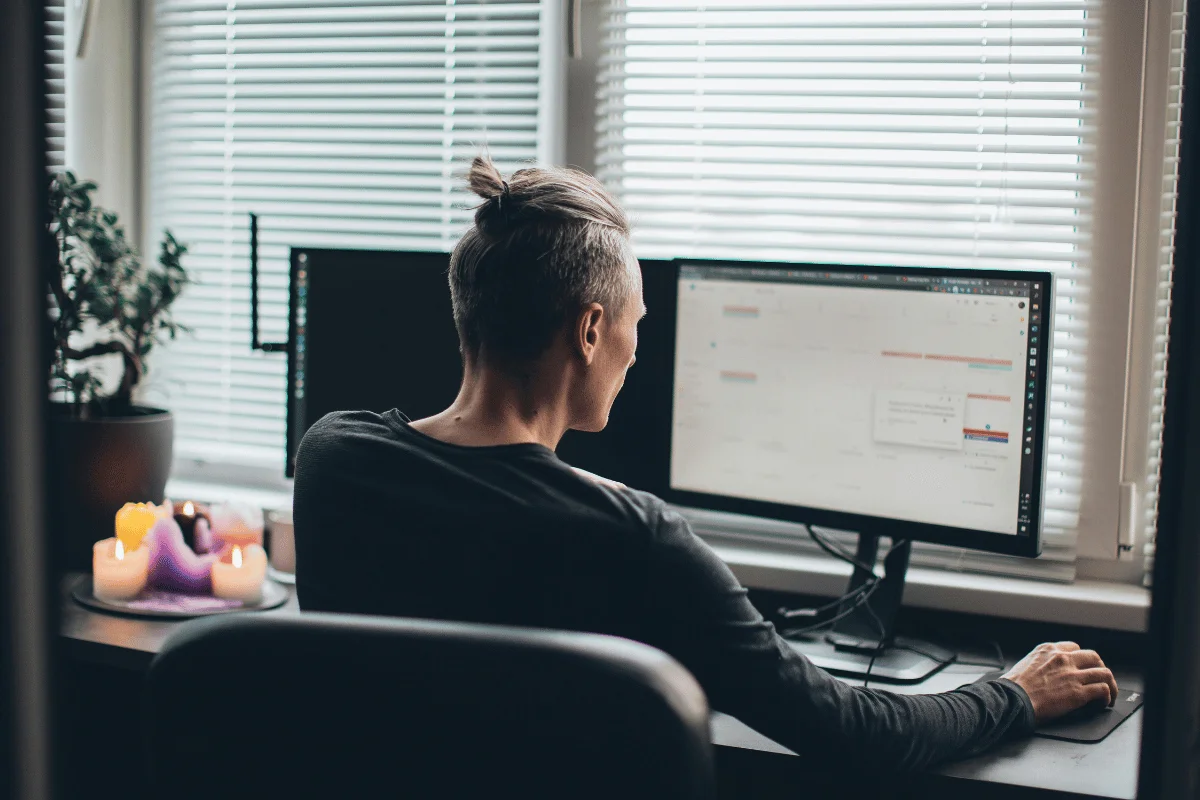
With that philosophy in mind, here are some proven tools that work well when implemented thoughtfully:
Calendar Management:
- Microsoft Outlook/Google Calendar – The backbone of most scheduling systems
- Calendly – For streamlining meeting scheduling with external contacts
Task Management:
- Asana/Trello/ClickUp/Basecamp/AirTable – For tracking projects and deadlines
- Microsoft To Do – Simple but effective for daily task management
- Notion – All-in-one workspace for notes, tasks, and collaboration
Communication Tools:
- Slack/Microsoft Teams – For instant team communication
- Zoom/Google Meet/Microsoft Teams – For virtual meetings
- Email management tools – Like SaneBox or Clean Email
Document Management:
- Google Drive/Dropbox – For document collaboration
- Adobe Acrobat – For PDF management
- DocuSign – For electronic signature management
Travel Management
- TripIt/Concur – For organizing travel itineraries
- Expedia for Business/Amex Travel – For booking corporate travel
- Uber for Business – For managing ground transportation
The key to success with any tool is integration. Rather than adopting every new technology that promises productivity gains, work with your assistant to build a system where your existing tools work together seamlessly.

How Executives Can Guide an EA’s Daily Priorities
Exceptional EAs are self-driven and understand their daily routine to help their executives thrive. However, the most effective executive-assistant partnerships are founded on clear communication and aligned expectations.
For example, your EA needs to know what matters most to you on a specific day so they can prioritize it.
As the principal, you can support your EA’s daily checklist in several ways:
- Maintain Regular Touchpoints: Effective principal-assistant partnerships thrive on structured communication cadences, whether a 15-minute morning meeting, a midday Slack check-in, or an end-of-day briefing. These are opportunities for your EA to seek clarification or for you to communicate your expectations.
- Communicate Shifting Focus Areas: Even with their superpowers, your EA still needs insight into what matters most to you at any given moment. As such, share your non-negotiables for the day, week, or month so your EA can reschedule your calendar effectively without creating bottlenecks.
- Model Your Preferences: Go beyond articulating your expectations and share examples of what “ideal” looks like. An example would be sharing an email template they can use for correspondence, or highlighting a report they prepared that you liked. Such examples form part of your EA’s daily playbook, ensuring they get things right the first time.
- Grant Appropriate Authority: An effective way to empower your EA in their daily tasks is to give them decision-making authority in specific areas. For example, they should be able to respond to general inquiries, share quotations, or confirm client bookings without having to come to you for approval.
- Provide Rolling Reviews: Conduct regular performance reviews to inform your EA on what they did well and highlight areas for improvement. The focus should be on refining the principal-assistant partnership to support you better. An executive assistant performance review example would be “today’s meeting brief was too detailed; I only need the top three urgent items.”
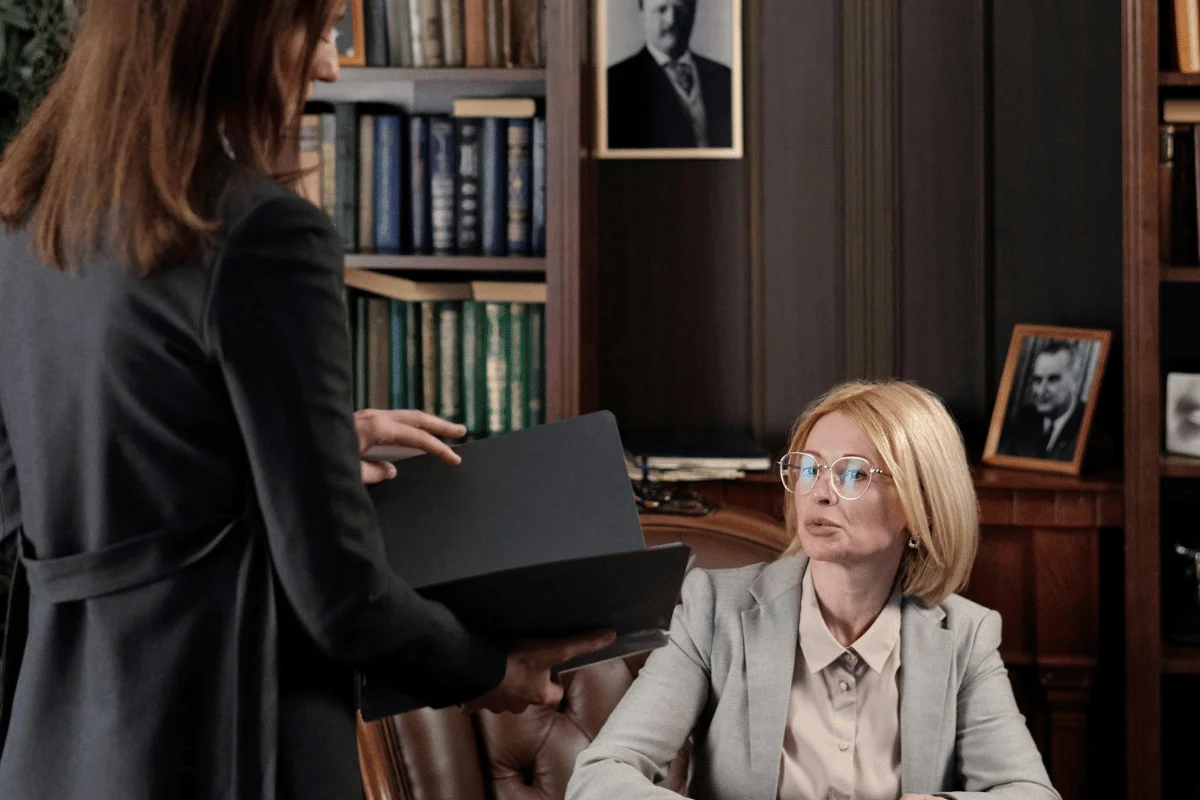
Calendar Management Tips for Executive Assistants
Calendar management is the cornerstone of productive executive support. Your assistant’s ability to effectively manage your schedule directly impacts your most valuable resource: time.
Effective calendar management starts with clearly communicating your preferences.
Some executives want back-to-back meetings all day, while others need 15-minute breaks between appointments.
You might prefer certain types of meetings in the morning versus the afternoon or have specific travel preferences, like only flying on Sundays instead of Mondays.
The more detail you provide about how you like to work and what helps you perform at your best, the easier it becomes for your assistant to manage your calendar effectively.
What you ultimately want to work toward is building enough trust with your assistant so they can schedule meetings without needing your approval each time.
Many executives initially demand that their assistant confirm before moving any meeting. While this is your prerogative, it can waste considerable time for both of you.
The better approach is to use an executive assistant by setting clear guidelines and letting them run your calendar freely.
Besides, consider implementing these calendar management practices:
- Color by type – Differentiate internal meetings, external meetings, travel time, and personal appointments
- Color by priority – Highlight non-negotiable commitments versus those with flexibility
- Labels and categories – Use consistent naming conventions for easy searching and filtering
- Energy level optimization – Schedule demanding tasks during your peak performance times
- Grouping similar meetings – Cluster related topics to minimize mental context switching
- Travel time buffers – Include realistic transition time between locations
- Time zone clarity – Clearly mark time zones for all participants in global meetings
Invest time upfront to establish these calendar preferences and systems, and you’ll save countless hours and reduce stress in the long run.
Finding yourself constantly double-booked or struggling to protect your most productive hours? ProAssisting can help.
Our elite ProAssistants bring all the skills and capabilities of a top executive assistant without the overhead costs. With 80% of your monthly retainer going straight to them, you’re getting top talent who will stick with you long-term!
You’re just one conversation away from reclaiming control of your calendar. Ready for a remote meet-and-greet? Book time on our calendar today!

Challenges Executive Assistants Face in Their Daily Work
Let’s not sugarcoat it—being an EA comes with hurdles. The executive assistant daily checklist can help, but your assistant will still hit bumps.
Here’s what they might face and how you can help to deal with those:
Shifting Priorities and Deadlines
The biggest challenge involves the constantly changing priority levels and deadlines in your day-to-day work.
As an executive, you often get pulled in multiple directions, which changes what’s important from yesterday to today and affects when different tasks need to be completed.
The real challenge is when you don’t remember what you requested last week, what you modified yesterday, and what you’re now asking for today!
It happens to the best of us, but it affects both the priority level and your assistant’s ability to complete everything within the allotted time.
This creates a gray area that requires ongoing communication and adjustment.
Solution
Keep your assistant in the loop on these changes and understand that shifting priorities may push other items down the road or off the list altogether—and that’s okay.
Avoid putting unrealistic pressure on your assistant by saying “all of it has to get done” while continuing to add to their workload. There needs to be a give and take.

Information Overload
Your assistant processes an enormous amount of information daily—emails, meeting notes, phone calls, and messages.
When everything’s “urgent,” it’s overwhelming.
Solution
Work together to develop strong information management systems, including email filtering rules, clear documentation practices, and systematic note-taking.
Digital tools like Google Keep or Notion can help organize information by project, person, or topic.
Also, lean on your checklist for priority setting to rank what’s truly critical; 80% of results come from 20% of tasks (Pareto Principle)!
Pair that with smart time management strategies, and your EA can cut through the noise, keeping you focused on what matters most.
Check out our dedicated article for more CEO time management tips your assistant can implement immediately.
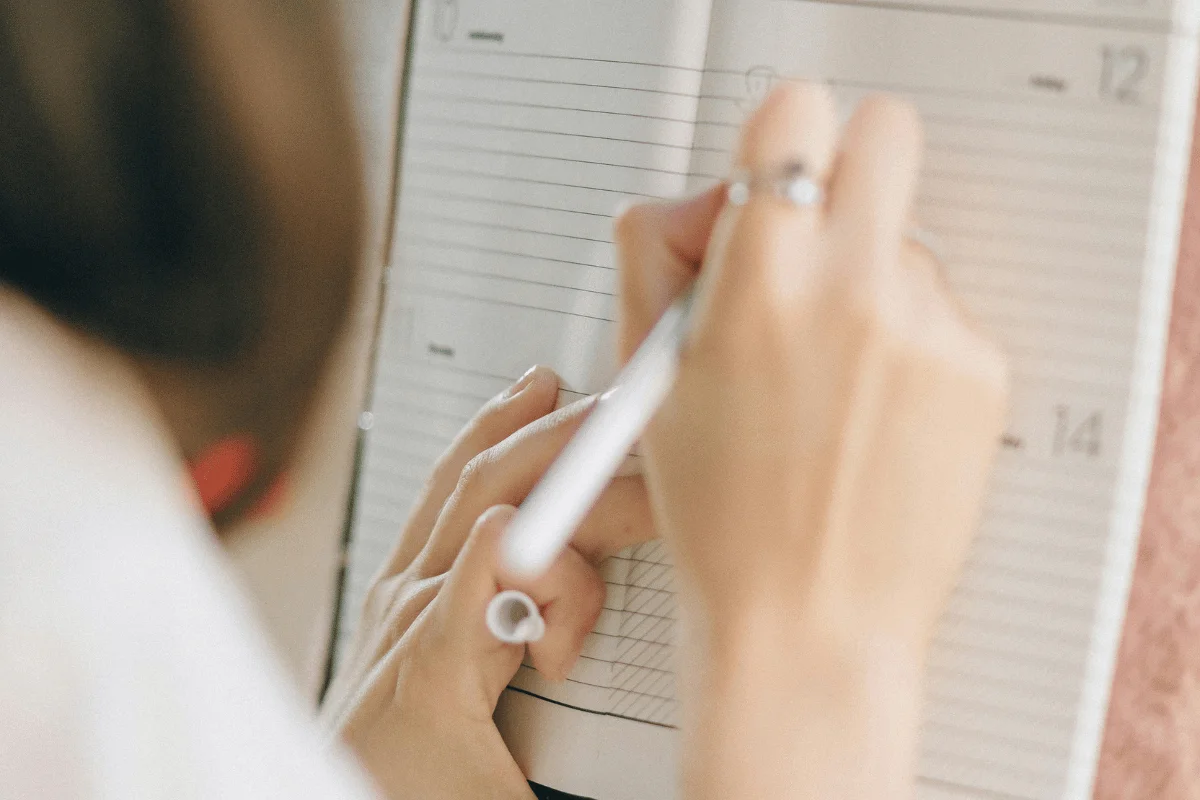
Balancing Multiple Stakeholders
If your assistant supports you and other team members, they must balance competing demands and different communication styles.
Solution
Help define clear support boundaries and establish prioritization guidelines.
Regular check-ins maintain alignment on expectations and workload, ensuring your most important needs are addressed first.
Last-Minute Changes
The unpredictable nature of executive schedules means your assistant must constantly adapt to sudden changes.
Solution
Allow your assistant to build buffer time into your schedule when possible.
Support them in developing strong relationships with your regular contacts to facilitate smoother rescheduling when necessary.
Confidentiality Management
Your assistant is privy to sensitive information that must be handled with discretion.
Solution
Establish clear protocols for information sharing and encourage a “when in doubt, default to privacy” approach.
The phrase “I’m not at liberty to say” should be second nature to a good executive assistant.

When to Reevaluate Your EA’s Daily Systems
Even the most effective executive-assistant partnerships require calibration from time to time as business evolves and priorities shift. It is also possible that what worked seamlessly six months ago may no longer serve your current needs.
When this happens, it’s time to evolve your EA’s daily systems to keep them aligned with your executive goals.
Here are the telltale signs to adjust your EA’s daily system:
- Your Business Has Scaled: Substantial growth, such as penetrating new markets or shifting your strategic direction, often means that you are interacting with more stakeholders. Consequently, you need a new approach to your EA’s daily workflows, like introducing new communication cadences or reconciling your priorities.
- You Are Handling Routine Tasks: Undertaking executive assistant tasks such as responding to client inquiries, booking your own travel, or managing calendar conflicts reduces the number of hours you can reclaim. It also points to gaps in the daily checklist that leave some responsibilities falling through the cracks.
- Your EA is Reactive Rather Than Proactive: Exceptional EAs identify and address their principals’ needs before they become performance barriers. So if your EA’s daily routine feels more like crisis management than strategic support, you might need to support them by granting decision-making authority.
- Your Work-Life Balance Has Deteriorated: Among the top reasons to hire an executive assistant is to reserve time for your personal time, such as spending time with family or pursuing hobbies. Therefore, if you hire an EA and continue working the same or more hours, it is likely that they are not managing your calendar effectively or their daily routine is introducing bottlenecks into your schedule, necessitating a systems calibration.

Frequently Asked Questions (FAQs)
Let’s address some common questions executive assistants often have about daily checklists and workflows:
What Are the 5 Smart Goals for an Executive Assistant?
While there’s no one-size-fits-all approach to setting goals as an executive assistant, here are five SMART (Specific, Measurable, Achievable, Relevant, Time-bound) goals that can enhance your effectiveness:
- Improve response time – Commit to addressing all emails within a specific timeframe (e.g., 1 hour during business hours)
- Enhance calendar efficiency – Reduce meeting rescheduling by 25% through improved planning
- Develop a specific skill – Master a new technology or skill (like advanced Excel functions or project management) within three months
- Create systems – Document and standardize at least five common processes this quarter
- Build relationships – Schedule monthly check-ins with key team members to strengthen working relationships
How Can an Executive Assistant Handle Last-Minute Changes?
A great executive assistant is prepared for the moment when four hours of work on a trip goes away because the trip gets canceled, and that’s okay.
The way I explain it is that a great executive assistant is often playing defense, meaning they are so efficient at their job that they’re continually making sure they’re on top of everything—all in an effort to handle the last-minute change, adjustment, or fire that pops up.
If they’re always pushing things off—oh, that can wait, that can wait—then they won’t be able to handle that last-minute change.
So, the best way for your assistant to manage those surprises is to be on top of everything in the moment. For some, that’s hard, but for great assistants, it’s just the way it is.
How Often Should an Executive Assistant Update Their Checklist?
Well, “checklist” is the wrong word. It’s about updating their project management software or task list.
A checklist is something they’re doing on a daily, weekly, or monthly basis, whereas a project list or task list—they’re hopefully checking things off constantly.
That’s the goal: to keep moving forward. They’re either checking something off, reprioritizing it, or letting it go away altogether because the whole situation has changed.
That way, you’re never stuck wondering what’s next.
How Should an Executive Assistant Prepare for Meetings?
It depends on what kind of meeting it is.
If it’s prepping for an event the company is throwing, they provide status updates, ask questions, and present the outstanding issues or things that aren’t decided.
Then, they reaffirm the timeline and direction.
If it’s one-on-one with you—just your usual weekly catch-up—they should have outstanding items still hanging out there, updates on things in motion or completed, and time to ask questions.
Over time, you’ll get into a shorthand with them about running the office and business.
That’s where the magic happens—where you say three words, they get it, and what took 15 minutes three months ago now takes about four and a half seconds.
That builds over time.
Should Executive Assistants Use AI for Daily Planning?
Yes. Executive assistants can use AI for daily planning, such as identifying gaps to reduce inefficiencies. However, exceptional EAs don’t rely on such tools to support their principals effectively.
They already have a working system in place, with AI only refining their workflows.
Can Executives Build a Shared Checklist with Their Assistants?
Yes. Executives can build a shared checklist with their assistants for strategic alignment and transparency. A shared checklist provides visibility into your and your EA’s daily priorities, so you both know what is being handled and what needs attention.
Additionally, it establishes clear task ownership and maintains mutual accountability.
Conclusion
Having an effective daily system helps your assistant maximize your productivity. The right checklist approach creates structure without rigidity, helping your assistant anticipate needs while staying flexible enough to adapt to changing priorities.
If you’re struggling to keep up with administrative demands, consider partnering with ProAssisting.
Our remote executive assistants have at least five years of experience supporting high-level executives and can handle everything from calendar management to complex projects.
Working with a 3:1 executive-to-assistant ratio, ProAssistants provide premium support at 50-80% less cost than hiring full-time, with one-hour response times and after-hours availability when needed.
Ready to reclaim your time and focus on high-value work? Schedule a free consultation to see if ProAssisting is the right fit for your needs.

